Diesen Artikel finden Sie hier auch in deutscher Sprache.
I regularly get asked: Can you actually create a Biml file out of an existing SSIS package (or project)? And the answer is: yes – but not in BIDS Helper or BimlExpress. That doesn’t mean, you will have to go get a license for BimlStudio – the functionality also exists in BimlOnline.
For this to work, you will need to log on to BimlOnline. If you do not have a BimlOnline account yet, you can sign up for free on the website:
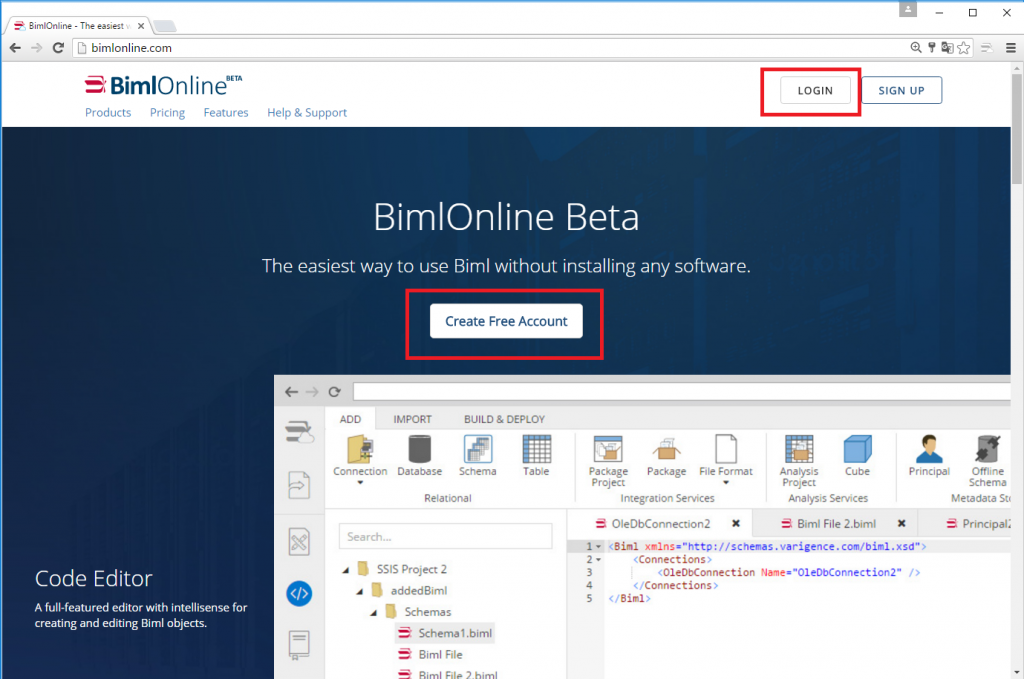
Once you’ve logged on, choose the “Package Importer” on the upper left:

And from there, click “Choose file” and search for your DTSX (or other) file.
A few things to be aware of:
– Your file will be uploaded to and stored at BimlOnline so you may want to remove passwords etc.
– If you’re trying to figure out how to build a specific task in Biml but your file does way more that just that, consider creating (and uploading) a file that will only contain the task you’re looking for – this will keep the resulting Biml clean and easy to read.

After starting the import, you will see a progress bar and shortly after that (depending on file size etc.) the preview for your Biml code including the option to immediately add it to an existing or new project in BimlOnline:

That’s how easy you can reverse engineer an existing SSIS package into Biml code.
Any questions or comments? We’d love to hear from you at !
Further Information on Biml in English can be found on our English Biml Page.
Happy Biml’ing!


[…] Ben Weissman shows how to use BimlOnline to reverse engineer an Integration Services package into it…: […]